Bismillah.
Ok. First thing is he's not even a samurai. But kinda reminded me of Hitokiri Battousai. So lets leave it at that. Ada orang curious saya guna pen apa, software apa, blablabla, so I'd like to share how I do most of my work.
1. Start with a sketch using pencil on a normal paper/ sketchbook
2. Import / Scan it into PC. I'm using a software called Paint Tool SAI paired with Wacom Bamboo Pen & Touch Model CTH-470, starting at step 2-7.
3. Trace the 'base' line using a small-sized brush
4. Add-on some details (in this case, the shiny effect on the hair)
5. Highlight certain lines and bold between the 'holes' to make the character more stand-out.
Hard to explain. Refer screenshot and compare before and previous.
6. Inking! This depends on the way you like it. I want his hair to be black.
7. Done on the person, add in background. Or maybe a sidekick like a cat or pets.
8. Fun part, extra decoration! I'm using Photoshop software here. I added screentone effect and fill his clothes with flower patterns (which will need a separate tutorial to teach, lol)
Done, add in a personal signature! :-)




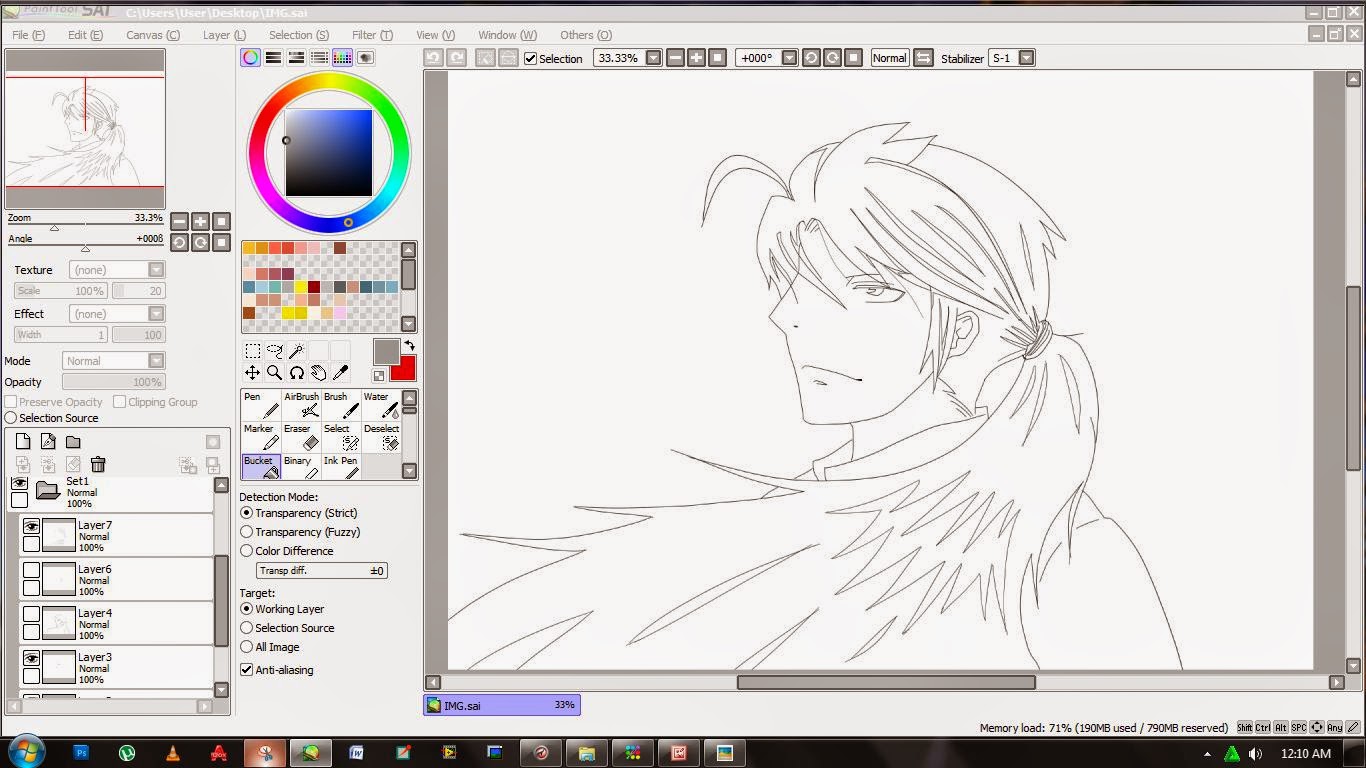




No comments:
Post a Comment